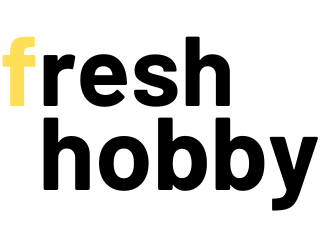Beginner’s Guide to Digital Art as a Hobby: Tips and Tools for New Artists
Embarking on the journey of digital art opens up endless possibilities for creativity and self-expression.
Digital art offers both beginners and seasoned artists a flexible platform to explore and showcase their unique styles.
Whether you’re doodling on a tablet or crafting intricate designs on a computer, the digital art world provides tools and features that traditional mediums can’t match.

With the right software and a bit of practice, you can transform your ideas into vibrant, polished works of art.
Sketching on paper first can help you map out your concepts before you bring them to life digitally.
By experimenting with different techniques and tools, you’ll find your personal style and refine your skills over time.
Don’t be intimidated by the learning curve; many resources are available to guide your progress.
Online guides and tutorials can make the process more accessible, encouraging you to embrace digital art as a fulfilling hobby.
Dive in, experiment, and let your creativity flow.
Understanding the Digital Art Landscape

As technology advances, the field of digital art continues to evolve, offering numerous opportunities for new and experienced artists alike.
Understanding the key differences between digital and traditional art as well as recognizing the significant role digital artists play can help you better navigate this exciting creative space.
Digital Art Versus Traditional Art
Digital art involves using software and digital tools to create images, while traditional art relies on physical mediums like paint, pencil, and canvas.
In digital art, tools like graphics tablets, styluses, and software programs such as Adobe Photoshop or Procreate are essential.
Traditional artists often work in a tangible medium, enabling them to directly manipulate materials and textures.
In contrast, digital artists may use layers and undo functions to experiment without the risk of permanently altering their work. This aspect makes digital art highly versatile and adaptable.
Digital tools offer a wide range of effects and brushes that mimic traditional media.
These tools can replicate techniques used by traditional artists but with added flexibility.
Digital art also allows for easy sharing, editing, and storage, presenting significant advantages for artists looking to expand their audience or refine their techniques.
The Role of Digital Artists
Digital artists leverage technology to bring their creative visions to life.
They often work across various fields, including illustration, animation, game design, and concept art.
These artists use digital tools to produce work for a variety of industries, making their skills highly sought after.
One important role of a digital artist is maintaining proficiency with software updates and new tools.
Staying current with technology ensures that their work remains innovative and competitive.
Digital artists often participate in online communities and platforms, where sharing techniques and feedback enhances their craft.
The use of layers, filters, and editable components allows digital artists to explore complex and detailed compositions efficiently.
This flexibility supports their ability to iterate quickly and improve upon their designs dynamically.
For more in-depth advice on starting with digital art, explore this comprehensive guide and learn how to navigate your digital workspace effectively.
Choosing Your Digital Art Hardware

Selecting the right digital art hardware is key to a seamless creative experience. Decide between tablets and styluses, computer setups, or portable options to suit your artistic needs.
Focus on high-quality, reliable, and user-friendly tools.
Tablets and Styluses
Digital artists frequently choose tablets and styluses for precision and ease of use.
Graphics tablets like the Wacom Cintiq provide a direct-on-screen drawing experience, making it feel similar to traditional drawing.
The iPad Pro is another popular option, especially when paired with the Apple Pencil, offering portability and powerful performance.
Pen tablets from brands like Huion and XP-Pen are budget-friendly alternatives.
These connect to your computer and allow you to draw on a touch-sensitive surface while viewing results on your monitor.
Ensure the stylus has good pressure sensitivity and tilt recognition for more nuanced strokes.
Computer and Monitor Configurations
For those who prefer working on a desktop, a powerful computer coupled with a high-resolution monitor is essential.
Look for a processor with at least 8GB RAM and a dedicated GPU to handle graphic-intensive software smoothly.
A dual-monitor setup can enhance productivity by giving you more screen real estate.
4K monitors are recommended for their sharpness and color accuracy, allowing you to see minute details clearly.
Ensure your monitor supports a high color gamut (like Adobe RGB or sRGB) for better color representation.
Some artists prefer ultra-wide monitors for more workspace without the bezels of multiple screens.
Smartphone and Portable Options
For on-the-go creativity, smartphones and portable devices like all-in-one tablets are excellent choices.
Devices like the Samsung Galaxy Note series and Surface Pro offer robust drawing capabilities with their styluses.
These options combine portability with performance, allowing you to sketch and paint from virtually anywhere.
Portable drawing tablets are ideal if you want a dedicated device without the bulk of a computer.
They offer the convenience of touchscreens, stylus input, and built-in apps.
When choosing, consider battery life, screen size, and the availability of drawing software to fit your creative workflow.
Essential Software for Digital Artists

When starting with digital art, choosing the right software can make a significant difference in your progress and enjoyment.
The following categories outline some top choices for different needs, from painting to image manipulation.
Digital Painting and Illustration Software
For digital painting and illustration, several software options stand out:
Procreate: Known for its intuitive interface, Procreate is popular among iPad users. It offers a wide array of brushes and tools, making it ideal for creating detailed illustrations.
Adobe Photoshop: A versatile and powerful tool, Photoshop is used by professionals for various tasks. It excels in both photo editing and digital painting, providing numerous brushes and plugins.
Krita: A free and open-source program, Krita is lauded for its robust capabilities and user-friendly interface. It’s particularly strong in animation and concept art.
Clip Studio Paint: This software is favored for its inking and coloring tools. It’s a go-to for comic and manga artists due to its specialized features.
Corel Painter: Known for its realistic brush strokes and textures, Corel Painter is often used for traditional-style digital paintings.
Vector Graphics and Photo Manipulation
When it comes to vector graphics and photo manipulation, the following programs are highly recommended:
Adobe Illustrator: This software is the industry standard for vector graphics. It’s perfect for creating logos, icons, and scalable artwork.
Illustrator’s tools allow for precise and detailed designs without losing quality at different sizes.
GIMP: A free alternative to Photoshop, GIMP offers a wide range of photo editing tools. It’s suitable for users who need powerful features without the cost of a subscription.
Inkscape: Another free option, Inkscape is excellent for vector design work. It provides many professional-grade features for creating scalable art and is accessible for beginners.
Mastering Basic Digital Art Techniques

To master digital art, focus on handling layers and textures efficiently as well as perfecting line art and shading.
Operating Layers and Textures
Using layers in your digital art software helps keep different elements of your artwork organized and editable.
Layers allow you to separate different parts such as the background, midground, and foreground. This makes adjustments easy without altering other parts of your artwork.
Textures add depth and realism to your piece.
Digital painting techniques involve using custom brushes or adjusting brush settings to achieve different textures.
Experimenting with blending modes and opacity levels can also make a significant difference.
Utilize online tutorials to explore how professional artists incorporate textures into their works.
Line Art and Shading Fundamentals
Start with simple shapes to build the foundation of your line art. Clean, precise lines help define your subjects clearly.
When you transition to shading, it’s essential to understand light and shadow.
Use a variety of brushes to achieve soft or hard shadows as needed.
Shading adds dimension and depth, making your artwork more compelling.
Pay attention to the direction of light sources and how they affect the form.
Practice different shading techniques like cross-hatching or gradient fills to add details.
These skills are fundamental for any aspiring digital artist aiming to produce high-quality work.
Tools of the Trade

Getting started with digital art requires the right tools and techniques. The essential tools discussed here will help enhance your creative process and maximize your potential as a digital artist.
Brushes and Color Palettes
Digital art software often comes with a variety of brushes that simulate traditional tools like pencils, inks, and paints.
Popular programs like Adobe Photoshop and Procreate include preset brush libraries, but you can also find customized brush sets online.
These customized brushes offer unique textures and effects, giving your artwork a distinctive look.
Using a variety of brushes helps you achieve different styles and techniques.
For example, a soft round brush may be perfect for shading, while a hard-edged brush can create crisp outlines.
Pay attention to pressure sensitivity on your drawing tablet to achieve nuanced brush strokes, mimicking traditional media.
Color palettes play a vital role in digital art.
Understanding color theory—the study of how colors interact—can help you create visually appealing compositions.
Tools like Adobe Color Wheel allow you to experiment with different color schemes and save palettes for future use.
Having a preset palette ensures consistency in your projects and accelerates your workflow.
Customizing Your Workflow
Customizing your workflow is essential for efficiency and productivity.
Invest in a reliable drawing tablet that offers high pressure sensitivity and responsiveness. Popular options include the Wacom Intuos and Apple iPad Pro with Apple Pencil.
You also need user-friendly software with a customizable interface, such as Clip Studio Paint or Corel Painter.
Create a personalized workspace within your software by setting up shortcut keys and custom menus. This allows quick access to frequently used tools and features.
Save time by organizing your files and layers systematically, and use customizable brushes and palettes tailored to your specific needs and style.
Taking the time to tailor these settings enhances your efficiency, enabling you to focus more on your creative process rather than getting bogged down by technical details.
Advancing Your Skills with Tutorials and Courses

Enhancing your digital art skills can be efficiently achieved through structured tutorials and comprehensive courses. From utilizing online platforms to engaging in practical exercises, there are several avenues to explore.
Online Resources for Continuous Learning
Online tutorials and courses offer structured learning paths tailored for beginners to advanced learners. Platforms such as Skillshare and Udemy provide in-depth courses, covering various aspects of digital art.
These resources often include video lessons, project files, and community forums, facilitating interactive and flexible learning.
Skillshare offers courses on Adobe Fresco, an app popular for its extensive brush library and non-destructive editing. Meanwhile, Udemy’s courses, including its expansive beginner to pro guide, include over 60 new videos and class notes, offering a robust structure for skill development.
Practical Exercises for Skill Enhancement
Practice is key to mastering digital art. Engaging in daily or weekly exercises can significantly improve your proficiency.
You can find thematic challenges on platforms like Bored Pixels, which offer tips and activities to push your creative boundaries.
Consider practicing specific skills such as perspective drawing, shading, and texture creation. Incorporate feedback from online forums and communities to refine your techniques.
Additionally, take advantage of tutorials that include practical assignments. This hands-on approach ensures that you not only learn the theory but also apply it effectively in your own art.
Joining the Digital Art Community

Engaging with online art communities provides you with opportunities to showcase your work, receive feedback, and collaborate with other artists. It can be a vital part of growing both your skillset and your audience.
Leveraging Social Media and Online Platforms
Social media platforms like Instagram, Twitter, and Facebook are excellent for sharing your digital art. These platforms have dedicated communities where you can connect with other artists and art enthusiasts.
Websites such as Skillshare and Cubebrush offer tutorials and forums for beginners to learn and share their work.
You can also join niche communities on platforms like Reddit where forums are dedicated to specific styles or tools.
Creating an online portfolio on sites like Behance or DeviantArt can help you get noticed by a broader audience. Consistently posting your artwork and engaging with comments and messages helps build a loyal following and gain valuable exposure.
Getting Feedback and Collaborating
Feedback is crucial for growth as a digital artist. By joining online communities, you can share your work and receive constructive criticism.
Platforms like Proactive Creative emphasize the importance of referencing and learning from other artists.
Engaging in collaborations or art challenges can push your skills and provide new learning experiences. Platforms like ArtStation and DeviantArt often host community events where members can submit their interpretations of a theme.
Collaborating with peers not only enhances your skills but also expands your reach, as you tap into each other’s audiences.
Feedback from various community members can offer fresh perspectives, helping you improve your technique and artistic vision.
Creating Your Unique Style and Portfolio

Developing your unique style and assembling a professional art portfolio are crucial steps in your digital art journey. These efforts will help you stand out and showcase your growth, inspiration, and dedication to your craft.
Developing Your Artistic Voice
To create a unique style, start by exploring various art forms and techniques. Experiment with different tools to find what resonates with you.
Your style will evolve as you draw inspiration from diverse sources such as nature, other artists, and your personal experiences.
It’s essential to practice regularly and be patient. Dedication to your craft will lead to a recognizable artistic voice that reflects your personality and vision.
Don’t be afraid to make mistakes; these are valuable learning experiences.
Engage with the art community. Seek constructive feedback and observe how others express their creativity. This will help refine your style and foster growth.
Assembling a Professional Art Portfolio
Creating a professional art portfolio involves selecting pieces that best showcase your skills and style. Choose works that reflect your core identity as an artist and highlight your strengths.
Aim for a balance of breadth and depth, featuring different mediums and techniques, if applicable.
Use a clean, organized layout. Platforms like Behance or creating a personal website with tools from sites like Hostinger can provide excellent displays for your work.
Ensure your portfolio is easy to navigate with clearly labeled categories.
Include high-quality images and provide brief descriptions for each piece. Explain your inspiration, techniques, and the significance of the work.
This gives viewers a deeper understanding of your creative process and dedication to your art journey.
Regularly update your portfolio to keep it fresh and reflective of your current abilities.
Incorporating AI in Digital Art

Integrating AI into digital art allows for unprecedented creativity and efficiency. This section focuses on the tools and ethical considerations that come with using AI for artistic purposes.
Emerging AI Tools for Artists
AI has revolutionized the digital art landscape with tools that generate images from textual descriptions, such as DALL-E 3. These platforms enable you to create detailed artwork quickly and effortlessly.
Additionally, applications like Deep Dream and Artbreeder allow for more experimental designs, pushing the boundaries of creativity.
Many artists use AI to enhance their craft by applying algorithm-based filters and effects, which would be complex and time-consuming to achieve manually.
For instance, neural networks can simulate different artistic styles, enabling unique blends of traditional and modern aesthetics.
These AI tools are designed to be user-friendly, often requiring no advanced technical skills. This accessibility is helping to democratize the art world, bringing powerful digital tools into the hands of any aspiring artist.
Ethical Considerations of AI in Art
While AI offers exciting possibilities, it also raises ethical questions that you need to consider.
One critical issue is the ownership and originality of AI-generated art. Since AI systems are trained on pre-existing data, there is debate over how much of the output can be attributed to the artist versus the machine.
Furthermore, the use of copyrighted material in training AI models has legal implications. Some artists are concerned that their work is being used without permission, leading to questions about intellectual property rights.
There are also broader societal impacts to consider, such as the potential for AI to displace human artists.
While AI can augment creative processes, relying solely on algorithmic generation may undervalue the creative skills and emotional contribution of human artists.
From Hobby to Career: Navigating the Industry

Transitioning from creating art as a hobby to building a career in digital art involves developing your skills and leveraging platforms to reach a wider audience. This journey entails establishing a professional presence and finding effective ways to monetize your work.
Building a Career as a Digital Artist
To start, consistency is key. Maintain a regular habit of creating and sharing your digital artwork.
Utilize social media platforms to showcase your work and connect with other artists and potential clients.
Engage in online art communities to receive feedback and networking opportunities.
Invest in quality tools such as a graphics tablet and professional software to enhance your skill level and artwork quality.
Develop an online portfolio that highlights your best work. This should be easy to navigate and visually appealing to attract potential employers or clients.
Attend industry workshops and webinars to stay updated with current trends and techniques. Continuous learning is important for growth as a digital artist.
Marketing and Monetizing Your Art
Market your art through platforms like Etsy, Redbubble, or your own website to reach a broader audience.
Social media channels such as Instagram and Behance can help you gain visibility.
Consider offering commissions for custom artwork, which can be lucrative and allow you to build relationships with clients.
Collaborate with other designers and graphic designers to expand your network and reach new audiences.
Generate income through print-on-demand services, which allow you to sell merchandise featuring your art without upfront costs.
You can also monetize your expertise by creating tutorials or courses on platforms like Skillshare, which provide passive income while helping others learn.
Frequently Asked Questions

For beginners in digital art, understanding the necessary tools, software, and practice techniques is essential for starting your creative journey. Answers to common questions can help guide you as you progress in your digital art hobby.
What are the necessary tools for a beginner to start creating digital art?
You need a drawing tablet and drawing software. A basic pen or display tablet, like those from Wacom or Huion, is essential. For standalone devices, consider an Apple iPad or Samsung tablet, which allow for flexibility and mobility.
Can you recommend any beginner-friendly software for digital art creation?
Popular software includes Adobe Photoshop, Corel Painter, and Krita. For those on a budget, Procreate is available on iPads and offers robust features at a lower cost. Autodesk SketchBook is another excellent option, offering a free version with powerful tools.
What are the best tutorials or guides for someone new to digital art?
Online platforms like YouTube and Udemy provide numerous tutorials covering various aspects of digital art. Websites like Proactive Creative and Inkroverts offer in-depth guides and tips for beginners. This makes the learning process easier and more structured.
How can a complete beginner practice drawing digital art on a laptop?
Begin by sketching your ideas on paper to understand proportions and forms. Then, replicate these sketches in digital form using software like Krita or Adobe Photoshop. This method bridges the gap between traditional and digital media, enhancing your familiarity with digital tools.
What are the steps to transform a photo into digital art for a beginner?
Choose a high-resolution photo and import it into your drawing software. Use digital tools to outline key features, then apply layers of color and texture. Experiment with different brushes and settings to achieve the desired effect. Following guides on platforms like Bored Pixels can also provide step-by-step instructions.
Is it possible to become a proficient digital artist through self-teaching?
Yes, many digital artists are self-taught through consistent practice, exploring tutorials, and experimenting with various styles and techniques.
Online resources and communities provide ample support and feedback, which is crucial in improving your skills.
Regular practice and dedication are key factors in your progress.