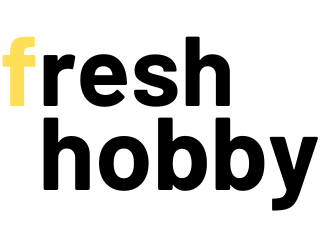Beginner’s Guide to Starting a YouTube Channel as a Hobby: Step-by-Step Tips
Embarking on the journey of starting a YouTube channel as a hobby can be a rewarding experience, allowing you to share your passions and creativity with a global audience.
Creating a YouTube channel is a straightforward process that provides an exciting platform for content creators to explore their interests and connect with like-minded individuals.
Whether you’re interested in sharing cooking tutorials, travel vlogs, or gaming walkthroughs, the potential is limitless.

As you begin, think about what makes your content unique and how you can bring value to those who watch your videos.
The key to a fulfilling experience is not just in crafting engaging content but in establishing a visual identity that resonates with your audience.
Cultivating a community by interacting with your viewers will enrich your experience on the platform.
Key Takeaways
- Channel creation offers a platform to share passions.
- Community engagement enhances your YouTube journey.
- Quality and consistency drive channel success.
Conceiving Your Channel Concept

Crafting a clear channel concept is crucial for successful content creation.
Start by pinpointing your niche and understanding the audience you aim to reach, ensuring your channel resonates with viewers’ interests and needs.
Identifying Your Niche
Choosing the right niche involves assessing what you love and where you can offer unique insights.
This doesn’t just set the tone for your content but positions you within a specific segment.
Consider areas where you are knowledgeable or passionate, whether it’s cooking, tech reviews, or personal vlogs.
In determining your content focus, explore topics that both excite you and have potential popularity.
Tools like Google Trends can help gauge interest levels.
Your content style, whether instructional, entertaining, or narrative-driven, should align with your niche to maintain consistency.
Check out our article of 200+ Youtube Channel Topic Ideas to get started with the perfect niche for your channel!
Understanding Your Target Audience
Knowing who you’re creating content for shapes your channel’s direction.
Define your target audience by considering demographic factors like age, gender, and location.
Catering to these specifics will help tailor your content and growth strategies.
Analyze existing channels within your chosen niche.
Pay attention to their audience engagement and content style.
Engaging with viewers through comments and social media helps refine your understanding of their preferences.
Tailor your content to address their needs, ensuring a strong connection with your audience.
Setting Up Your Channel Foundation

Before you start uploading videos on YouTube, it’s important to establish a strong foundation for your channel. This involves creating a Google account, setting up your YouTube account, and optimizing your channel settings to enhance visibility and accessibility.
Creating a Google Account
To start a YouTube channel, you’ll need a Google account.
If you don’t already have one, visit the Google account creation page and fill in the required details like your name, desired email address, and password. Ensure that your password is strong for security purposes.
Having a Google Account gives you access not only to YouTube but to all other Google services, such as Gmail, Google Drive, and Google Photos.
Once your account is created, make sure to verify it through the confirmation email Google sends. This account will serve as the backbone for managing your YouTube activities.
Setting Up a YouTube Account
With your Google account ready, the next step is to set up a YouTube account.
Log in to YouTube, click on your profile picture at the top right, and select “Your Channel.” You will be prompted to create a new channel.
Here, you can choose a unique name that reflects the content you plan to produce.
When selecting your channel name, consider keywords that are relevant and memorable.
Once your channel is created, you can customize its appearance by adding a banner, profile picture, and description. This is your chance to set the tone for your brand.
Optimizing Your Channel Settings
After setting up your account, it’s crucial to optimize the channel settings to align with your goals.
Head to the “Settings” section of your channel dashboard to adjust privacy settings, notification preferences, and account features.
Enable features like “Monetization” if available, and explore the “Advanced Settings” to create a custom URL for easier access.
By tailoring Channel Settings, you’ll improve user experience and enhance your channel’s discoverability.
Don’t forget to enable two-factor authentication through your Google account to add an extra layer of security.
Designing Your Channel’s Visual Identity

Creating a strong visual identity for your YouTube channel is essential for attracting viewers and conveying your brand’s message. This involves crafting key branding elements, creating an appealing channel banner, and designing engaging video thumbnails.
Crafting Your Branding Elements
The foundation of your channel’s visual identity begins with the essential branding elements.
Start by designing a distinctive logo that captures the essence of your content. This logo will not only appear on your channel but also across various digital spaces, helping to establish brand recognition.
Select a consistent color scheme and typography that aligns with your channel’s theme and tone.
This consistency helps in creating a cohesive look, which is crucial for maintaining a professional appearance.
Ensure these elements are versatile enough to be used in different formats, from your channel banner to your video thumbnails.
Creating an Appealing Channel Banner
Your YouTube banner is often the first visual element that visitors notice. It should clearly reflect your channel’s theme and personality.
A high-quality banner, which includes your logo and channel name, can effectively communicate what your viewers can expect from your content.
Use bold and clear typography to ensure that text is easily readable on any device.
Incorporate imagery or graphics that are representative of your content niche.
Whether it’s colorful graphics or minimalistic designs, ensure that the visuals resonate with the overall tone of your channel.
A strategically placed call to action, such as “Subscribe for Weekly Updates,” can further engage visitors, encouraging them to explore your content further.
Designing Video Thumbnails
An effective video thumbnail can significantly impact the click-through rate of your videos.
Thumbnails should be visually striking and closely related to the video content.
Use a high-resolution image that captures a compelling moment from your video, compelling viewers to click and watch.
Incorporate a small amount of text to highlight the video’s main message or unique selling point.
Be mindful of the size and placement of the text to ensure it’s visible on smaller screens.
Your channel’s logo should be subtly included to reinforce brand consistency and raise brand awareness.
Ensure that the style of your thumbnails remains consistent across all your videos to build a recognizable brand identity.
Developing Content and Planning Strategy

Creating a YouTube channel involves crafting engaging video content and maintaining a consistent upload schedule. To achieve this, focus on mastering different content formats and styles, as well as planning a strategic upload schedule to keep your audience engaged and loyal.
Mastering Content Formats and Styles
Exploring various content formats and styles enhances your channel’s appeal.
Common formats include vlogs, tutorials, reviews, and how-to videos. Experimenting with these allows you to discover what resonates with your audience.
Creativity is key; find unique angles or topics that set your channel apart.
Focus on delivering high-quality videos.
A well-thought-out content style should align with your brand’s identity.
Whether it’s through storytelling, humor, or educational content, ensure consistency in tone and visual aesthetics.
Consistent use of thumbnails, intros, and outros strengthens your brand recognition. Stay authentic to your style.
Scheduling Uploads for Consistency
A regular upload schedule builds audience trust and anticipation.
Determine how frequently you can realistically upload videos—weekly or bi-weekly. Once set, stick to this schedule to create reliability.
Using a content calendar helps in planning and keeps your uploads organized.
Consistency doesn’t mean sacrificing quality.
Balance your video production quantity with the ability to produce high-quality content.
Utilize platforms like Google Calendar or Trello to map out your video topics and publication dates ahead of time.
This strategic planning allows for adjustments in content creation, ensuring consistent and timely uploads.
Enhancing Production Quality

Improving the quality of your YouTube videos involves choosing the right gear and understanding key production elements like lighting and audio. Both can significantly impact the professionalism of your content and viewer engagement.
Selecting the Right Equipment
Choosing a camera that suits your needs is critical.
For beginners, a smartphone with a good camera can suffice. As you progress, consider a DSLR or mirrorless camera, which offers higher quality video and more control over settings.
Pair it with a sturdy tripod to keep your shots steady, avoiding shaky video that can detract from viewer experience.
Investing in a good microphone is equally important.
While onboard camera mics can work, a dedicated external microphone significantly enhances audio quality.
Options like lavalier mics are great for on-camera dialogue, while USB mics are suitable for voiceovers and indoor recording. Quality audio makes your content more accessible and professional.
Understanding Lighting and Audio
Proper lighting can dramatically improve video quality.
Utilize natural light whenever possible, shooting during the day near windows. If artificial lighting is necessary, affordable options include ring lights or softbox kits, which provide consistent and flattering illumination.
Audio clarity is often overlooked but is crucial.
Minimize background noise and echo by recording in a quiet room. Soft furnishings can help absorb sound, ensuring your voice is clear.
Use editing software to further enhance audio, removing unwanted noise and balancing levels. This attention to audio detail enhances viewer focus on your content.
Optimizing Content for Discovery

To boost the visibility of your YouTube channel, it’s essential to enhance your content’s searchability and appeal. Effective keyword use, strategic titles, and descriptions play a significant role in achieving this.
Mastering YouTube SEO
Understanding YouTube SEO is crucial for increasing your content’s discoverability.
Begin with thorough research to identify popular search queries relevant to your niche. Incorporate these terms naturally into your content.
Tags are an underutilized tool; using relevant keywords here can boost discoverability.
Ensure your video’s metadata, such as video file names, also includes target keywords. This aids YouTube’s algorithm in understanding your content, increasing the likelihood of appearing in search results.
Utilizing Keywords Effectively
Keywords play a vital role in how your videos are discovered. Use tools like Google Keyword Planner to find trending keywords.
Inserting these strategically within your video title, description, and tags helps improve your video ranking.
Avoid keyword stuffing, which can harm your search rankings. Instead, focus on coherence and relevance to improve the user experience and maintain consistency.
Including keywords in your video script can also help when automated captions are generated, increasing searchability.
Crafting Compelling Video Titles and Descriptions
Create eye-catching video titles and descriptions to attract viewers. Titles should be concise yet informative, with a maximum of 60 characters to ensure they are fully visible.
Incorporate primary keywords early in the title.
Descriptions should provide a brief overview of the content and include additional keywords. Aim for approximately 150 words in the description, as this allows room for both natural keyword placement and useful information for the viewer.
Include timestamps, links to related content, and a call-to-action to engage your audience further and encourage exploration of your channel.
Utilize YouTube Channel Optimization practices for best results.
Engaging with Your Audience

Creating meaningful connections with your viewers is key to growing a successful YouTube channel. This involves fostering communication, building a community, and encouraging participation.
Building a Community around Your Channel
Building a community involves creating a space where your viewers feel valued and heard. Engage actively in the comments section by responding to comments and questions. This interaction can create a sense of connection.
Consider setting up a dedicated forum or group on platforms like Discord or Facebook, where fans can discuss content and share ideas.
Being consistent with your content not only helps build anticipation but also fosters a community of loyal subscribers.
Stick to a regular upload schedule, and communicate any changes to your viewers. Transparent communication helps build trust.
Additionally, ensure that your content follows YouTube’s Community Guidelines to maintain a respectful and safe environment.
Encouraging Viewer Interaction in Videos
Encourage viewer interaction by incorporating prompts within your videos. Ask questions, request feedback, or pose challenges, urging viewers to comment their thoughts below.
Livestreams are also a great way to engage in real-time, allowing direct communication with your audience.
Respond to questions and acknowledge viewers to create a more personal connection.
Use polls and other interactive features provided by YouTube to gather opinions and involve viewers in content decisions, such as choosing the next topic.
Collaborate with other content creators to bring fresh perspectives and invite new audiences.
Consider vlogging to provide behind-the-scenes content, offering viewers a glimpse into your personal life and creative process.
Monetizing Your Channel

To turn your YouTube channel into a potential revenue stream, you need to understand the different ways to earn money and ensure your channel meets the necessary requirements for monetization. This section will guide you through the fundamental revenue streams and help you navigate the eligibility criteria and application process for monetization.
Understanding Different Revenue Streams
YouTube offers several income streams for you to explore. Ad revenue is a primary source, where ads are placed on your videos.
Engage your audience to boost viewership and maximize ad impressions. To include ads in your content, you must enable monetization options on your videos.
Another potential revenue stream on YouTube is the sale of merchandise.
You can use YouTube’s integrated e-commerce features to sell branded products directly from your channel. This is especially effective if you have a strong, recognizable brand.
You can also explore channel memberships and super chats.
Channel memberships allow subscribers to pay for exclusive content, while super chats enable them to pay for highlighted comments during live streams.
Affiliate marketing involves promoting products or services with a unique link in your video description. You earn a commission for every sale made through that link.
It’s crucial to disclose these partnerships to maintain transparency with your viewers.
Eligibility and Application for Monetization
Before you can start earning from your YouTube channel, you must meet certain eligibility criteria.
You need at least 1,000 subscribers and 4,000 watch hours over the past 12 months. Additionally, your channel must comply with YouTube’s community guidelines and policies.
Once eligible, you can apply through YouTube’s Partner Program.
Navigate to the Monetization section on the YouTube Studio dashboard. You will be prompted to accept the partner program terms and connect an AdSense account.
It’s important to carefully read and understand the terms before proceeding.
Ensure your content’s consistent quality to retain your monetization status. Regularly engaging and growing your viewer base will sustain your channel’s eligibility and income potential.
Hobby Benefits of Starting a YouTube Channel

Starting a YouTube channel as a hobby offers various benefits. It provides a creative outlet where you can express your thoughts and ideas. Crafting videos about your interests can be both rewarding and enjoyable.
You can connect with a community that shares your passions. Engaging with subscribers and receiving feedback helps build a sense of camaraderie and support. Networking with others can lead to new friendships or collaborations.
Developing new skills is another advantage. Creating content will improve your video editing, storytelling, and on-camera presence. These skills can enhance your personal and professional life.
Table of Potential Skills Developed:
| Skill | Benefit |
|---|---|
| Video Editing | Enhances technical abilities |
| Storytelling | Improves communication |
| Public Speaking | Boosts confidence |
You can enjoy the leisure of working on your channel at your own pace. There’s no pressure to adhere to strict schedules since it is a hobby. This flexibility allows you to focus on the creative process.
Exploring various topics and video formats can provide a fulfilling learning experience. Whether trying new recipes or documenting travel adventures, curiosity fuels your content creation journey. This self-directed learning fosters personal growth.
Frequently Asked Questions

Starting a YouTube channel with no experience can be daunting, but with the right approach, it becomes manageable and rewarding. Essential tools, smart content strategies, and niche selection play a significant role in your success.
How do I start a YouTube channel with no experience?
Begin by signing into YouTube using a Google Account. Click on your profile picture and select “Create a Channel.” Follow the prompts and consider using your personal Google account name for simplicity.
What are the basic equipment and tools needed to start a YouTube channel as a hobby?
You’ll need a camera, microphone, and a computer with video editing software.
Many beginners prefer starting with smartphones that offer high-quality video and downloadable editing apps. Tripods and basic lighting kits can also improve video quality without much investment.
What content strategies are effective for beginners on YouTube?
Focus on creating content that resonates with your interests and engages the audience.
Experiment with different formats such as tutorials, vlogs, or reviews. Consistency in posting and clear communication with viewers helps build an audience over time.
How does one decide on a niche for a new YouTube channel?
Identify your passions and skills to create content that reflects them. Research existing channels to find a gap you can fill. This helps distinguish your channel from others and attracts viewers with similar interests.
What are the steps involved in creating and customizing a YouTube channel?
After creating your channel, customize it by adding channel art, a compelling description, and relevant tags.
Utilize design tools for creating eye-catching visuals, as suggested in guides like this one. Regular updates and featured playlists can enhance your channel’s appeal.
Are there any cost considerations for beginners starting a YouTube channel?
Starting a channel can be low-cost initially. Basic equipment like smartphones and free editing software can minimize expenses.
As your channel grows, you might consider investing in professional gear and software to elevate production quality.