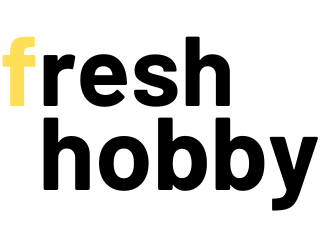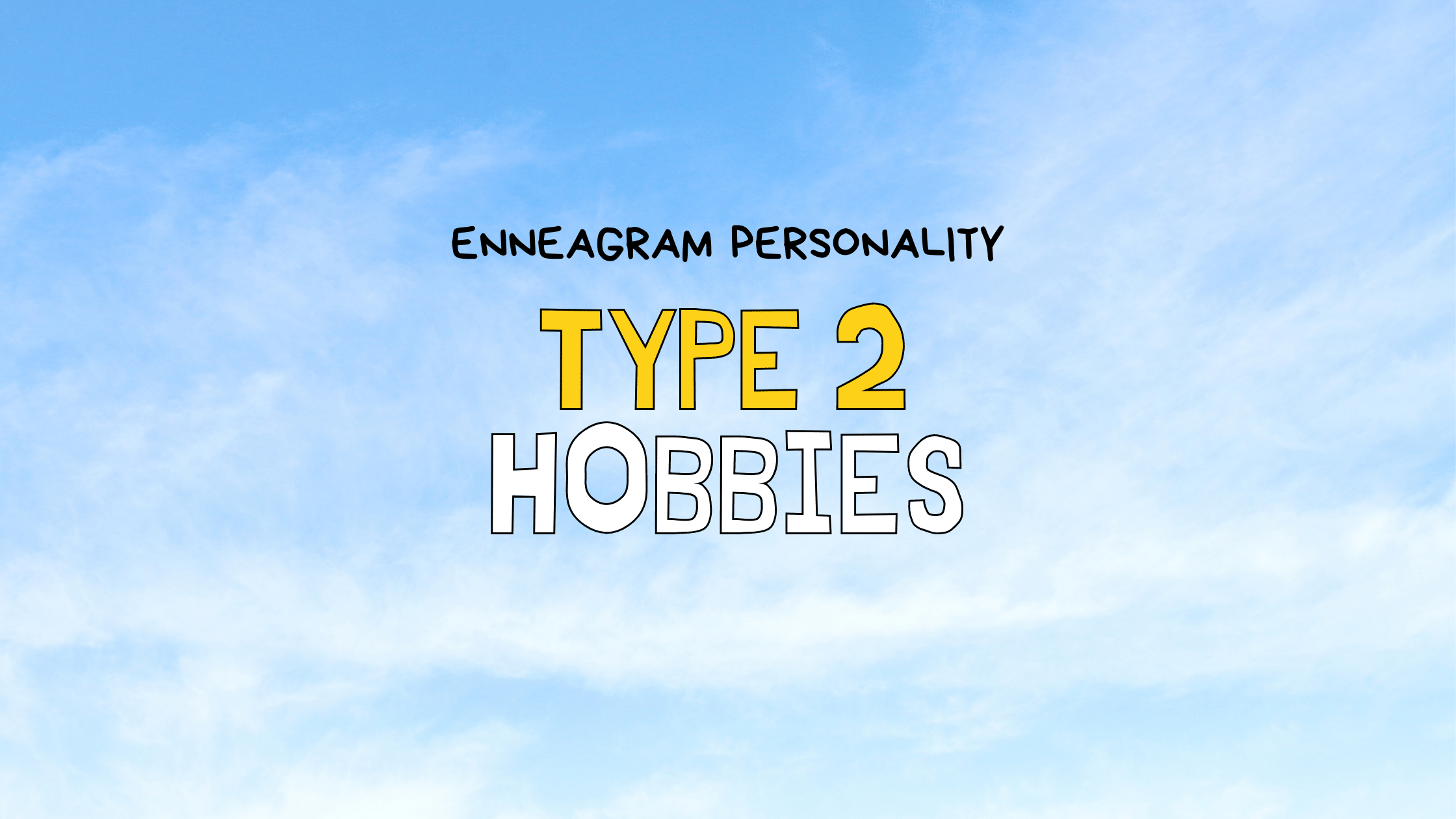Are you ready to dive into the world of online learning and teaching?
Teachable offers a powerful platform that allows beginners to create, customize, and launch their own online courses.
With Teachable, you can learn or teach just about anything, thanks to its user-friendly interface and comprehensive features.
Whether you’re looking to share your expertise or expand your knowledge, Teachable provides the tools you need to thrive.
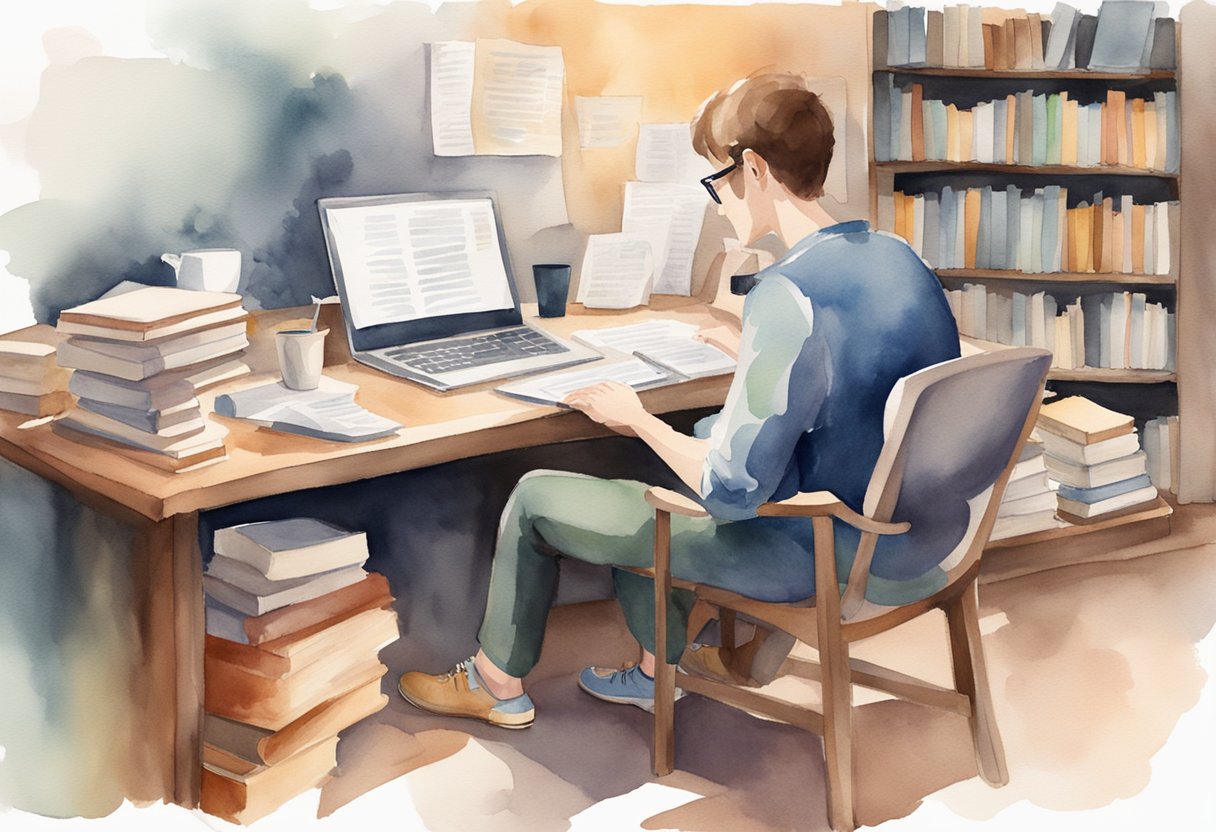
Setting up a course on Teachable is straightforward.
You can quickly get started by signing up and using the intuitive course creation tools. Once built, your course can be customized to reflect your unique brand and style.
Teachable also makes it easy to engage with students, manage your offerings, and leverage features like course certificates to enhance your course’s value.

Teachable is a versatile online course platform that enables you to create and sell courses, offering various pricing plans to suit your needs.
Understanding the Platform
Teachable is designed to make creating and managing courses straightforward, especially for beginners.
The platform offers multiple customizable templates to help you set up your course quickly with minimal effort.
You can integrate quizzes, videos, and assignments to enhance learning.
An appealing feature of Teachable is its built-in payment processing system, which supports various currencies and payment methods.
Additionally, the platform provides comprehensive analytics, enabling you to track student progress and sales performance effectively.
Using Teachable, you can also sell coaching and digital downloads.
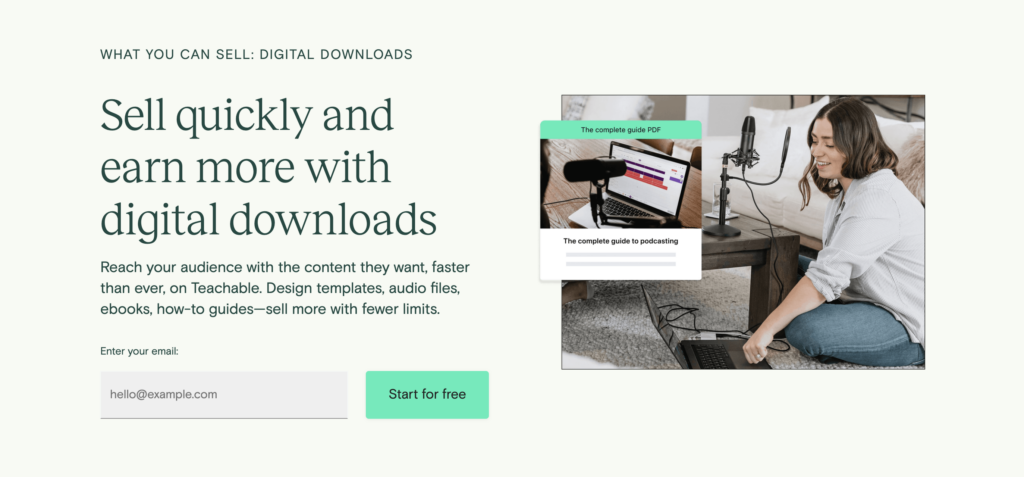
Comparing Teachable to Others
When compared to other popular platforms like Udemy and Thinkific, Teachable offers distinct advantages and a few limitations.
Teachable’s ease of use stands out, thanks to its intuitive interface.
Unlike Udemy, which has a marketplace model, Teachable allows you to have more control over course pricing and student data.
While Teachable vs Thinkific shows similarities in features, each has unique strengths.
Teachable’s in-built email marketing and affiliate tools simplify promoting your course directly from the platform.
In contrast, Thinkific’s customization options and community-building features offer a different appeal.
Choices ultimately depend on your specific needs and goals for course creation.
Exploring the Basics of Teachable

Teachable is a versatile online course platform that enables you to create and sell courses, offering various pricing plans to suit your needs. It stands out for its user-friendly interface and no-code capabilities.
Understanding the Platform
Teachable is designed to make creating and managing courses straightforward, especially for beginners. The platform offers multiple customizable templates to help you set up your course quickly with minimal effort.
You can integrate quizzes, videos, and assignments to enhance learning.
An appealing feature of Teachable is its built-in payment processing system, which supports various currencies and payment methods.
Additionally, the platform provides comprehensive analytics, enabling you to track student progress and sales performance effectively.
Using Teachable, you can also sell coaching and digital downloads.
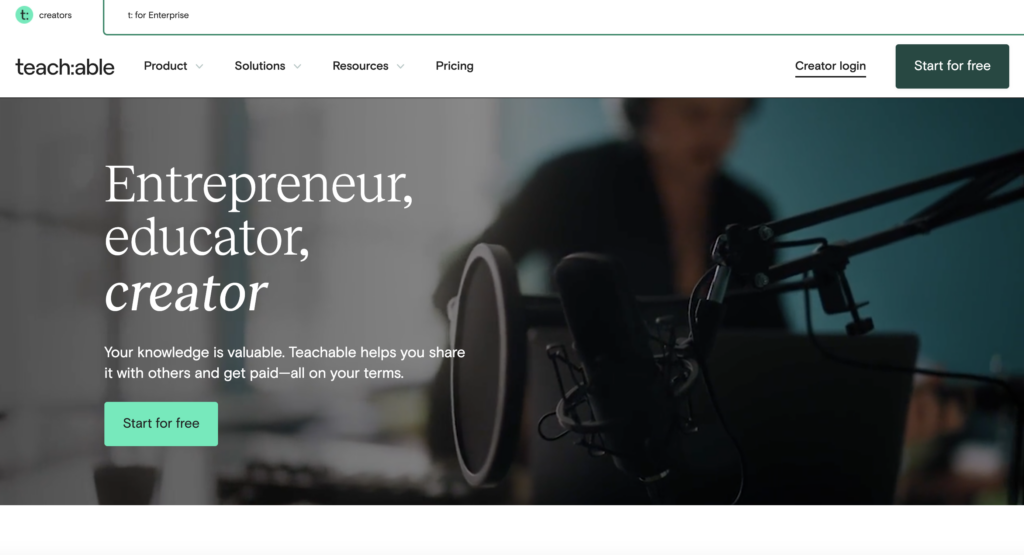
Comparing Teachable to Others
When compared to other popular platforms like Udemy and Thinkific, Teachable offers distinct advantages and a few limitations.
Teachable’s ease of use stands out, thanks to its intuitive interface.
Unlike Udemy, which has a marketplace model, Teachable allows you to have more control over course pricing and student data.
While Teachable vs Thinkific shows similarities in features, each has unique strengths.
Teachable’s in-built email marketing and affiliate tools simplify promoting your course directly from the platform.
In contrast, Thinkific’s customization options and community-building features offer a different appeal.
Choices ultimately depend on your specific needs and goals for course creation.
Getting Started with Teachable

To begin using Teachable, focus on setting up your account and familiarizing yourself with the dashboard. This will enable you to efficiently create and manage your courses.
Creating Your Teachable Account
Start by visiting the Teachable website and clicking on the Get Started button. This leads you through the process of setting up your account.
You’ll need to provide basic information like your name and email address to get started.
Teachable offers a Free Plan that allows you to explore the features before committing to a paid version.
Once your account is created, you’ll want to think about your course topics.
Using the platform, you can create a comprehensive course plan. It’s advisable to outline your course content early on to make the setup easier.
You can add multimedia resources like videos and quizzes to enrich your course material.
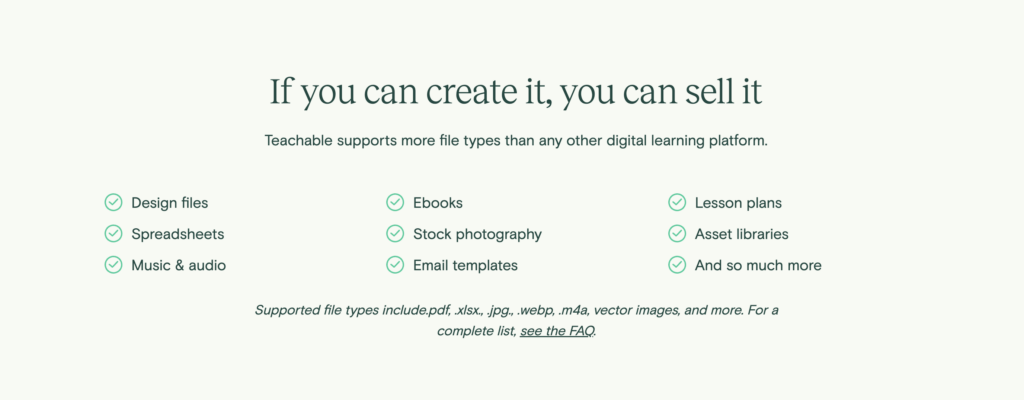
Navigating the Dashboard
The dashboard is your control center for managing courses and students on Teachable.
Upon logging in, you’ll see a menu with options like Site, Sales, and Users. Each section allows you to manage specific aspects of your online school.
In the Create Your Course section, you’ll find tools to configure your course layout and design.
Utilize the preview options to see how your course appears to potential students.
The navigation panel also includes settings for analytics, where you can track student performance.
This data helps you understand how engaging your content is and make necessary improvements.
Become familiar with these tools to effectively manage and build engaging courses that attract students.
Crafting Your First Course

Creating an engaging online course involves careful planning and thoughtful preparation. A well-defined structure and rich content are crucial for success, involving strategic design and thorough development.
Designing a Course Outline
Begin by defining the goal of your course. Identify the knowledge or skills you aim to impart.
Organize this information into a structured outline, breaking down the course into sections and lessons. This organizational stage helps you logically progress through topics, providing learners with a clear and coherent journey.
Consider using Teachable’s AI course curriculum generator to streamline this process.
By generating a course draft quickly, you ensure you cover all essential areas systematically.
At this stage, think about which elements like quizzes, assignments, or multimedia can support your teaching and enrich learning experiences.
Developing Course Content
To develop compelling course content, start by deciding on the format, such as video tutorials, written materials, or downloadable resources.
Ensure your content is engaging, informative, and accessible.
Videos are particularly effective, delivering dynamic and interactive learning experiences.
Focus on creating high-quality videos that are concise yet thorough.
Use visuals and examples where possible to clarify complex ideas.
Written materials, such as PDFs and reading lists, should supplement videos. Incorporating different formats keeps learners interested and caters to various learning styles.
By thoughtfully developing content, you ensure your course meets learners’ expectations and facilitates successful learning outcomes.
Use the Teachable platform to preview your course as a student, ensuring everything appears as intended.
Customizing Your Teachable School

When setting up your Teachable school, customization plays a crucial role in making your platform unique. Key areas include arranging your homepage and incorporating branding and design elements.
Setting Up Your Homepage
Your homepage is the first impression visitors have of your Teachable school.
Structuring it effectively involves clear navigation and engaging content.
Start by selecting a layout that aligns with your teaching goals.
Consider incorporating sections that introduce your courses, highlight unique features, and showcase testimonials. Each section should be strategically placed to guide visitors through your offerings smoothly.
A captivating background image can catch attention and set the mood for your school, while a consistent color scheme enhances aesthetic appeal.
Make use of bold fonts for headings and buttons to draw focus on essential actions or information. Your homepage should effectively communicate what sets your school apart from others.
Branding and Design Elements
Branding is vital to establishing your school’s identity. Customizing your logo and favicon can uniquely represent your brand; upload them via the site settings.
For consistency, choose a color palette that reflects your brand message, applying it across your site.
Incorporate your branding into the site’s typography by selecting fonts that match your style, offering a cohesive experience for your users.
To add another layer of customization, consider using custom HTML or CSS. You can manipulate these design elements to align your school with your vision.
Pay attention to the finer design aspects, such as button styles and icons.
Consistent branding ensures a professional look and strengthens your school’s credibility, making it more recognizable to both current and potential students.
Engaging and Managing Students

Effectively engaging and managing students in an online course involves understanding their progress, offering timely feedback, and using quizzes to reinforce learning. Here are ways to achieve this in a structured manner.
Tracking Student Progress
Monitoring student progress is crucial for ensuring that learners are on track and engaged.
Teachable offers features that allow you to view student activity and completion rates.
You can access detailed reports showing which sections of the course have been completed by each student. This allows you to identify areas where they may be struggling.
A visual dashboard displays metrics like session lengths and engagement times, helping you pinpoint when and where students are most active.
Using these insights, you can develop targeted interventions or reminders to keep students on track.
Email notifications can be used to alert students about pending lessons or congratulate them on achievements, enhancing their learning experience.
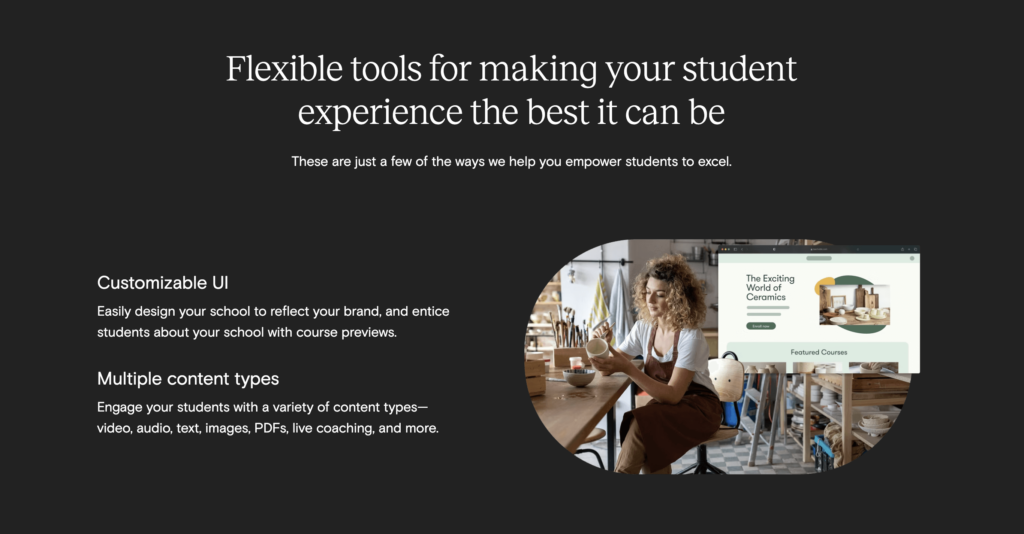
Providing Feedback and Quizzes
Feedback is a powerful tool in the learning process.
With Teachable, you can leave personalized comments on assignments or provide general feedback in discussion forums. This interaction helps students feel supported and valued, contributing to a more engaging experience.
Quizzes are an effective method for assessing knowledge and retention.
You can easily create quizzes on Teachable to evaluate student comprehension at various stages of the course.
Multiple-choice and true/false questions can check their understanding, while open-ended questions encourage critical thinking.
Frequent quizzes with instant grading provide immediate feedback, allowing students to understand their mistakes and learn effectively.
This process not only reinforces learning but also gives you valuable insights into areas needing improvement.
Marketing Your Online Course
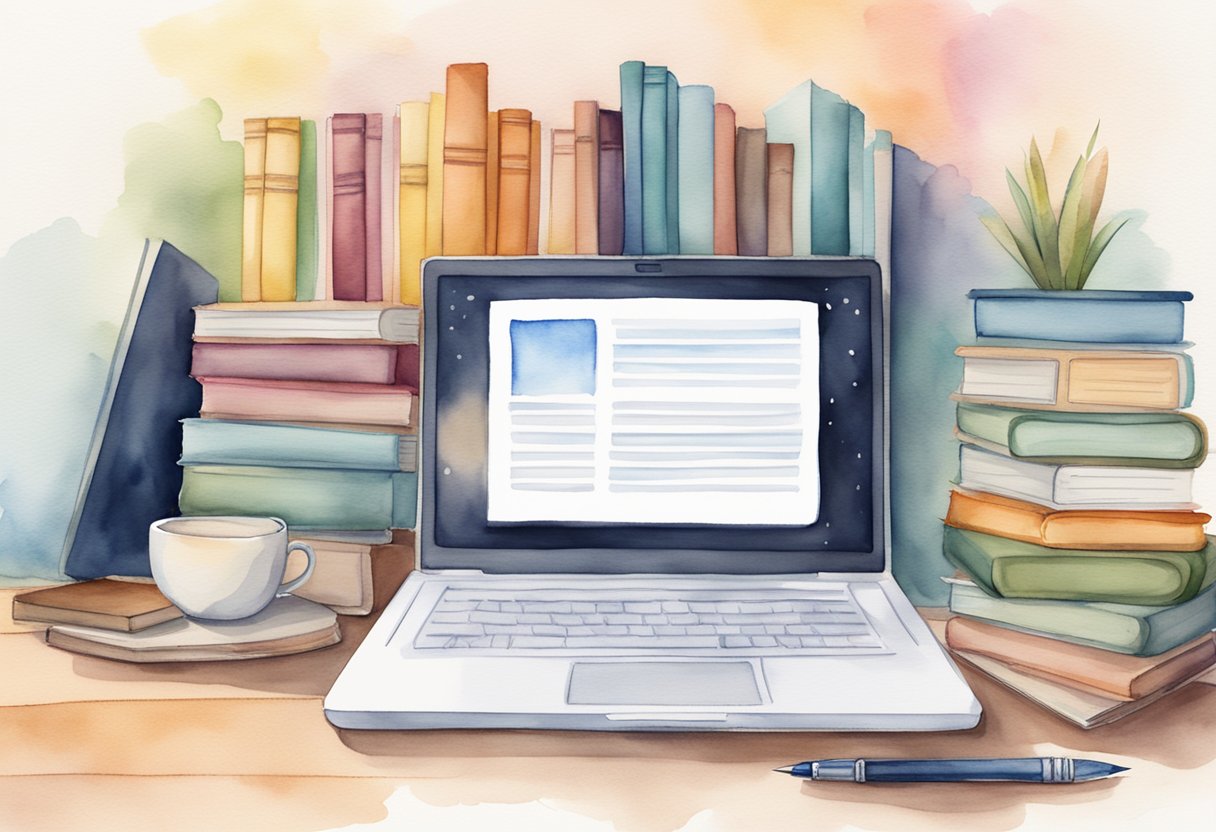
Selling courses effectively requires strategic marketing efforts to reach and engage your audience. This involves creating a compelling sales page and utilizing email marketing tools for successful campaigns.
Crafting a Compelling Sales Page
A well-designed sales page is crucial for marketing your course. Focus on clarity and conciseness to communicate your course’s value effectively.
Include a catchy headline that captures attention and leads into a clear description of what learners can expect.
Use bullet points to outline course benefits, helping potential students quickly grasp the advantages.
Adding testimonials or success stories builds credibility and trust.
Incorporate visuals, such as course previews or instructor photos, to enhance engagement.
Ensure easy navigation with clear calls-to-action for purchasing or enrolling.
Utilizing Email Lists and Campaigns
An effective email list is a powerful tool for promoting your courses.
Start by building a robust list through opt-in forms on your website or landing pages. Offer incentives, like free resources, to encourage sign-ups.
Segment your list based on user interests or behavior to tailor messages appropriately.
Design engaging email campaigns using personalized content that resonates with recipients.
Highlight course features, benefits, and any special offers or deadlines to create urgency.
Utilize A/B testing to refine your strategies and improve open rates.
Track performance metrics to assess and refine your approach for better results over time.
Pricing Your Course Effectively

Setting the right price for your course is crucial to attracting students and generating revenue.
Understanding different pricing plans and developing a clear strategy will help you maximize your online course’s potential and value.
Understanding Pricing Plans
Teachable offers several pricing options to cater to different course needs.
You can choose from options like a Free Plan, allowing students to access your course without cost, a One-time Purchase, or a Subscription Model that provides continual access for recurring payments.
These plans make it easier to tailor your pricing according to the value and content of your course.
Exploring a Payment Plan can be beneficial if your course is more comprehensive and expensive.
It offers flexibility by breaking down the total price into manageable installments.
Pay attention to Teachable’s pricing tiers, as transaction fees may vary depending on your plan choice.
This can affect your total earnings, so consider which plan aligns with your financial and educational goals.
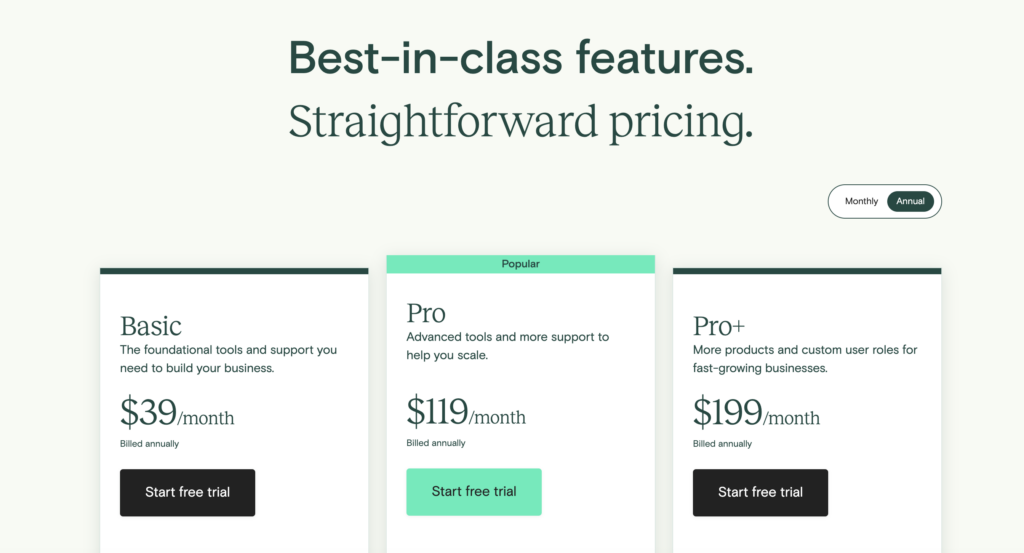
Developing a Pricing Strategy
A strategic approach to pricing your course involves analyzing market trends and your target audience’s willingness to pay.
Start by researching similar courses to understand competitive pricing.
Consider the unique value or additional resources your course provides, like worksheets or exclusive access to online communities, which can justify a higher price.
Experiment with order bumps, offering small additional purchases during checkout, to increase your average order value.
This could include featuring related ebooks or supplementary video content.
Balance your pricing strategy by offering discounts for early enrollment or bundled courses, providing value without devaluing your content.
Leveraging Advanced Features

When you’re using Teachable, understanding its advanced features can enhance your teaching and learning experience. These features include the Course Builder tools and integrations with analytics resources. Each plays a critical role in customizing and optimizing your online courses.
Using the Course Builder
The Course Builder on Teachable provides you with several tools to design and customize your course content efficiently.
You can structure your material into sections and lectures, making it easier for students to follow.
The drag-and-drop interface allows you to reorder content effortlessly.
Advanced theme customizations let you tailor the look of your course to match your brand by using code snippets and custom CSS.
This ensures that your school’s identity is consistently represented. Additionally, you can remove Teachable branding for a fully branded experience.
You can also include multimedia elements like videos, quizzes, and downloadable resources.
This diverse content can help keep your students engaged.
These features are intuitive and user-friendly, allowing even beginners to create professional-looking courses with ease.
Exploring Integrations and Analytics
Integrations and analytics play a significant role in managing and improving your online courses.
Teachable allows you to connect with various tools that enhance functionality, such as email marketing platforms and payment gateways.
These integrations streamline course management, enabling you to focus more on content delivery.
Analytics provide valuable insights into student behavior, such as course completion rates and engagement levels.
With advanced reporting tools, you can assess how well your course is performing and identify areas for improvement.
Using this data, you can strategically refine your content to better meet student needs.
Having access to analytics empowers you to make informed decisions, boosting both course effectiveness and user satisfaction.
Maximizing Revenue and Growth
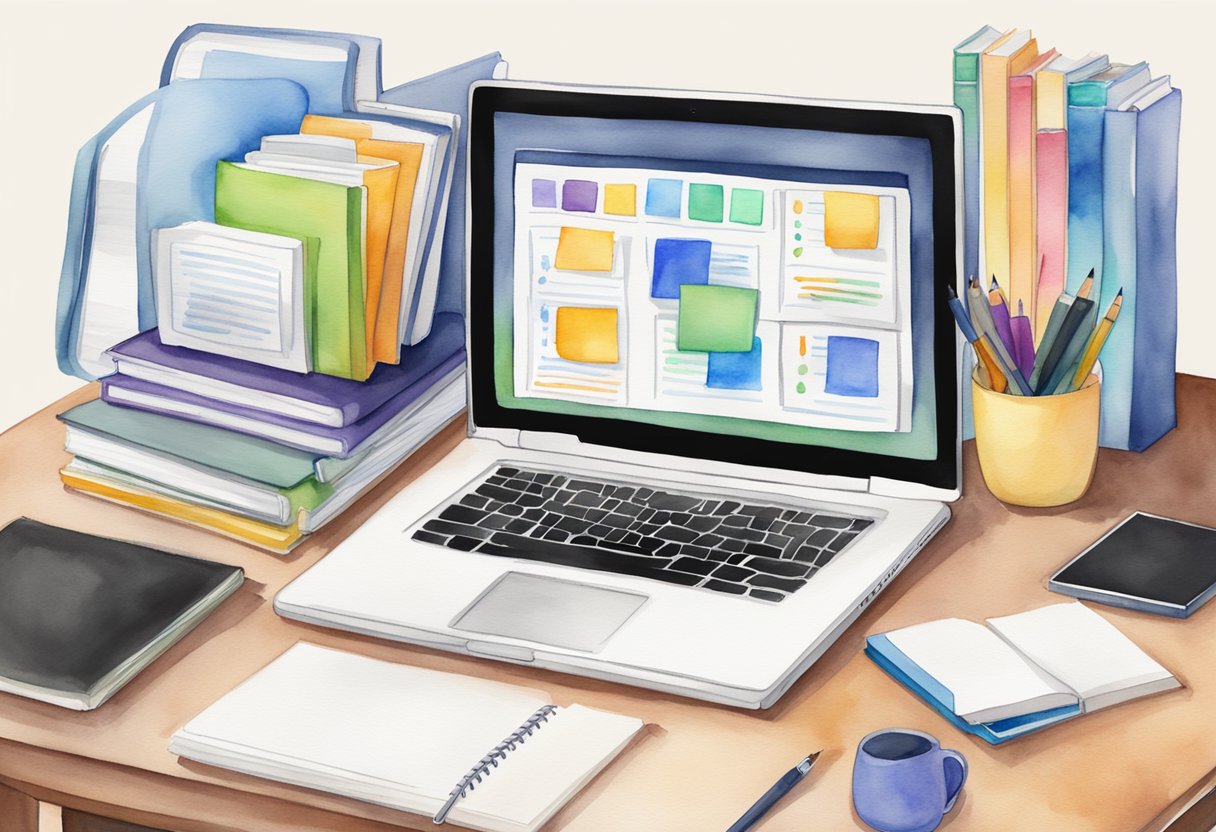
To maximize revenue and growth on Teachable, focus on strategies like creating multiple courses and expanding your online business. These steps can elevate your presence and profitability in the digital education market.
Creating Multiple Courses
Diversifying your content by creating multiple courses can significantly enhance your earning potential.
Each course allows you to reach different segments of your target audience, catering to varied interests or skill levels.
By offering bundled courses, you increase the perceived value and can adopt pricing strategies such as discounts for multi-course purchases.
Consider using Teachable’s advanced pricing options. Features like recurring pricing and upselling can further expand your revenue streams.
Developing courses around complementary topics encourages students to purchase more, driving engagement and retention.
During course creation, closely monitor metrics like revenue per student and churn rate.
This data-driven approach facilitates ongoing refinement, ensuring courses meet learner needs and maximize sales.
Expanding Your Online Business
Scaling your online business involves leveraging various Teachable resources and strategies.
Start by utilizing the Pro or Business Plan options, providing advanced features and support for high-growth businesses.
These plans offer premium tools such as course certificates, student progress tracking, and detailed analytics.
Incorporating digital downloads into your offerings can attract a broader audience.
Create and sell digital resources like eBooks, templates, or workbooks to reach and engage more learners.
Consider partnerships or collaborations with other educations to cross-promote content.
Stay informed about new Teachable features updates, ensuring you remain competitive and streamline operations effectively.
Offering Certificates and Coaching
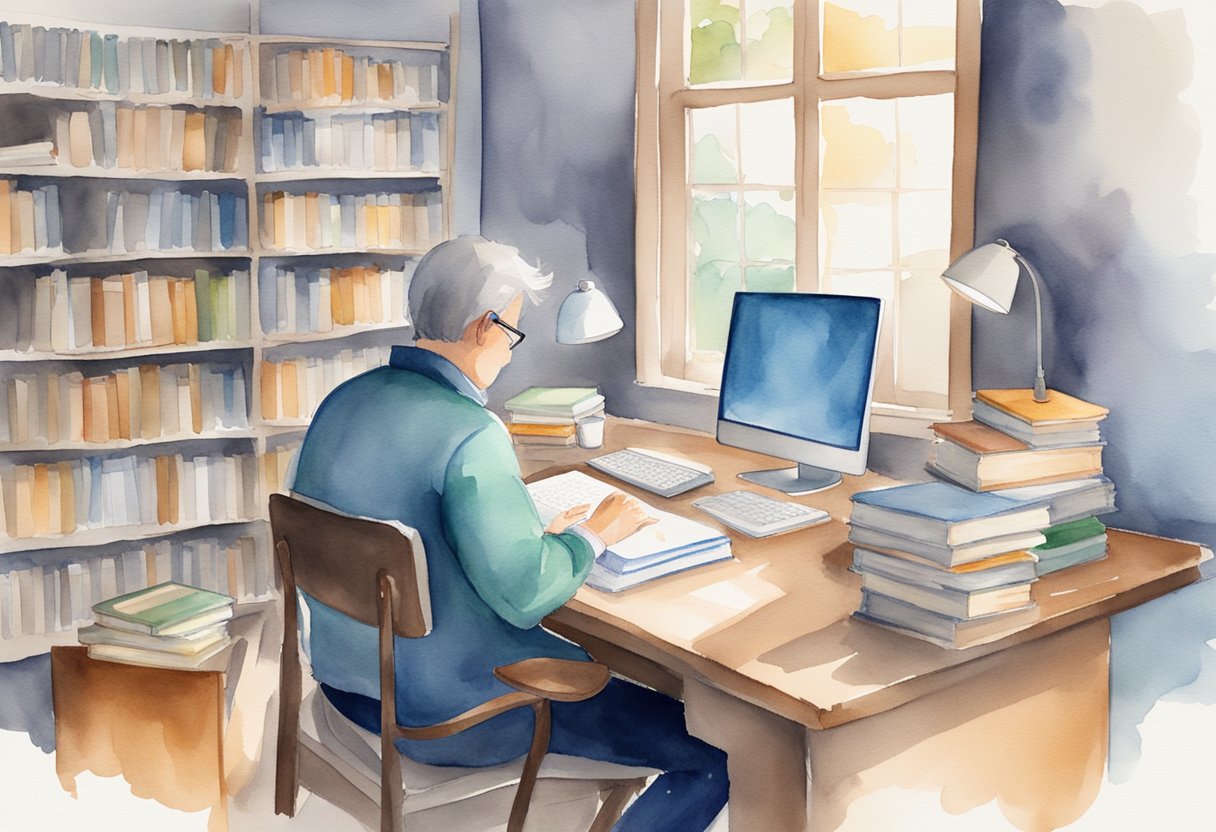
Teachable provides tools to both deliver engaging coaching services and offer certificates for course completion. This not only enhances student engagement but also adds value to the learning experience.
Custom Certificates for Completion
Creating certificates in Teachable is straightforward and elevates the sense of accomplishment for students completing a course.
By accessing the certificate submenu in your Teachable dashboard, you can craft certificates using pre-set templates or design your own with Liquid/HTML.
These certificates serve as a formal recognition of course completion, offering students tangible evidence of their achievements.
Using certificates can foster a motivating environment, encouraging students to finish courses and engage deeply with the learning process.
Customized certificates also add a personal touch, tailoring the recognition to fit the branding and tone of your educational offering, further enhancing the overall learning experience.
Setting Up Coaching Sessions
Coaching on Teachable allows you to facilitate more personalized learning through one-on-one interactions.
This feature supports various coaching modalities such as quick consultations, comprehensive packages, or premium sessions.
By scheduling meetings or video calls, you can maintain consistent engagement with your students.
The platform also allows for sharing assignments, setting milestones, and adjusting performance goals to suit individual coaching needs.
These elements provide flexibility in tailoring the learning path according to student progress, thus creating a more engaging learning experience.
Using coaching effectively can help build closer relationships with clients, enhancing both learning outcomes and client satisfaction.
Expanding Your Course Delivery

To enhance course delivery on Teachable, focus on incorporating diverse content types and creating a seamless learning experience that boosts student engagement. By doing so, you ensure your course meets the varied learning preferences of your audience.
Incorporating Various Content Types
Using a mix of content types increases engagement and caters to different learning styles.
Videos are excellent for visual learners and can be created as tutorials or lectures.
Textual content, like PDFs or e-books, allows students to absorb information at their own pace.
Interactive elements such as quizzes or discussions foster an engaging learning experience.
Quizzes provide immediate feedback, while discussions encourage interaction among learners.
Audio files or podcasts can be beneficial for auditory learners, enabling them to learn on the go.
Consider using infographics or slideshows to highlight key points. This variety keeps the content dynamic and can help in explaining complex concepts through visuals or concise text.
Creating a Seamless Learning Experience
Streamlining the course flow ensures that students can focus on learning without distractions.
Organize your content logically; each module should build on the previous one.
Utilize clear navigation so students can easily find materials and track their progress.
Implement a consistent design and format for materials, reducing cognitive load and aiding in comprehension.
Provide accessible resources, ensuring all students, regardless of ability, can participate fully.
Offer automated feedback through tools like quizzes to give learners insight into their progress.
Consider setting up support systems, such as forums or office hours, for students to ask questions and connect.
This fosters a community feel and helps create a collaborative learning environment.
Frequently Asked Questions

When using Teachable, you’ll want to know how to find the best courses for your learning goals and understand the process of creating a course. Additionally, it’s helpful to be aware of the platform’s pricing and customization options, as well as any potential limitations.
How do I find courses on Teachable that suit my learning goals?
To find courses that match your learning objectives, search for topics of interest directly within Teachable’s platform.
Courses are categorized by subject matter, making it easier to locate content tailored to your needs.
Always review course descriptions, outlines, and reviews to ensure they align with your goals.
What are the steps involved in creating and launching a course on Teachable?
Creating a course on Teachable involves several key steps.
Initially, plan your course content and outline. Then, use Teachable’s tools to upload materials, set up pricing, and configure enrollment options.
After setting up your course, you can launch and market it to reach potential students.
What is the pricing structure for instructors and students using Teachable?
Teachable offers a range of pricing plans for instructors, from basic plans with essential features to more advanced options with additional capabilities.
Students typically pay per course, and prices vary depending on the instructor’s preferences. Instructors can also choose to offer free courses to attract learners.
What are some common disadvantages or limitations of using Teachable for online courses?
Although Teachable is a powerful platform, some limitations exist.
Instructors may face restrictions on customization options and advanced features unless they choose higher-tier pricing plans.
Additionally, transaction fees could be a concern for those on certain plans, impacting overall earnings.
How can I customize the appearance of my Teachable course to make it more engaging?
Teachable allows you to personalize your course’s appearance through customizable design options.
You can adjust themes, colors, and branding elements to create a visually appealing course.
Incorporating multimedia elements like videos and graphics enhances engagement and helps maintain student interest.
What evaluation and quiz options does Teachable offer to assess student understanding?
Teachable provides various tools for evaluating student progress.
You can create quizzes with different question types to gauge understanding.
These evaluations help both instructors and students identify areas that may need improvement, ensuring the learning objectives are being met.