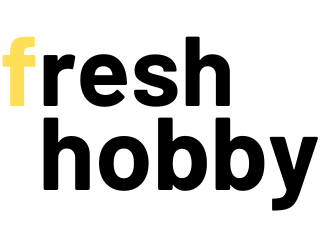Beginner’s Guide to Music Production as a Hobby: Essential Tips for Success
Embarking on the journey of music production can feel like a leap into a world of creativity and technical proficiency.
You don’t need a professional background to start—just a passion for sound and a willingness to experiment.
With the advent of affordable technology and resources, producing music at home has never been more accessible or exciting.

Setting up your home studio is the first step towards bringing your musical visions to life.
Essential tools like Digital Audio Workstations (DAWs) and audio interfaces will become your new best friends in this process.
As you build your setup, you’ll discover how each element contributes to capturing and refining sound, from microphones to MIDI instruments.
Once your studio is ready, it’s time to explore the core stages of music production.
Recording techniques, mixing, and mastering are skills that will help mold your initial ideas into polished tracks.
Music theory enhances your compositions, and learning distribution methods ensures your music reaches the world.
The rewards of producing your own music are immense, as you refine your craft and share your creations.
Key Takeaways
- No professional background is needed to start music production as a hobby.
- Setting up a home studio involves choosing essential tools like DAWs and audio interfaces.
- Mastering mixing and distribution skills allows your music to reach wider audiences.
Understanding the Basics of Music Production

Music production involves creating, capturing, manipulating, and preserving sounds with the help of various tools and techniques.
It is essential to understand the elements that make up a track and the diverse approaches used across different genres to develop your own style.
Defining Music Production
Music production is the process of creating a music piece, from ideation to finalization.
It involves the arrangement, recording, editing, and mixing of sounds.
As a music producer, you play a critical role in shaping the audio experience. This includes making decisions about musical arrangements and guiding the technical aspects of recording.
Basic production equipment includes a digital audio workstation (DAW), microphone, and audio interface.
Monitoring tools, like headphones and speakers, are also crucial. These tools help you control and refine your audio projects.
An Overview of the Music Production Process
The music production process can be broken down into several stages.
These include pre-production, recording, editing, mixing, and mastering.
Pre-production involves planning, conceptualizing, and writing melodies or lyrics.
This stage sets the direction for the entire process.
Recording captures audio elements, such as vocals and instruments, and editing involves refining these recordings for clarity and quality.
Mixing is where you balance and blend various tracks, ensuring each element complements the others.
Finally, mastering prepares the final mix for distribution, enhancing its overall sound and ensuring consistency across different playback systems.
Different Styles and Genres
Music production varies significantly across different styles and genres.
Each genre demands a unique approach to instrumentation, structure, and sound design.
For example, electronic music production might involve synthesizers and digital effects, while rock music production could focus on live recordings of drums, guitars, and vocals.
Understanding the characteristics of specific genres is essential for producing authentic and engaging tracks.
Techniques used in genres like hip-hop, classical, jazz, and more each have distinct workflows and desired sounds.
Exploring these differences helps in developing versatility in your production skills.
Online resources can provide deeper insights into approaches specific to different music genres.
Setting Up Your Home Studio

Creating a home studio that aligns with your creative vision involves several key steps.
You’ll need to select an appropriate space, gather essential equipment, and address basic acoustic needs to ensure high-quality sound production.
Choosing the Right Space
Selecting the right space is crucial—look for a location away from frequent noise and disturbances.
Ideally, choose a room with minimal windows to limit sound reflections and external noise interference.
Opt for a space where you can control the climate, as humidity and temperature can impact equipment performance.
It’s also helpful to have a room with a reasonable amount of electrical outlets and ample space for setup and movement.
Ensure it can comfortably fit a desk, your equipment, and seating.
Essential Equipment
Investing in essential gear is vital for a functional home studio.
Start with a microphone for capturing vocals and sound, an audio interface to connect instruments and mics to your computer, and studio monitors for accurate sound playback.
A good pair of headphones is also important for mixing and monitoring.
Consider a Digital Audio Workstation (DAW) that fits your budget and needs.
All these elements form the basics of what you’ll need to get started. Brands and models may vary, so prioritize quality, compatibility, and cost-effectiveness.
Acoustic Treatment Basics
Proper acoustic treatment enhances sound quality by reducing unwanted reflections and echoes.
Begin with bass traps in the corners of your room to address low-frequency buildup.
Place acoustic panels on walls to absorb mid to high frequencies, improving clarity.
Using diffuser panels helps scatter sound waves, minimizing echoes while keeping the room lively.
Rugs can help dampen sound from hard floors.
Understanding your room’s unique acoustic properties is essential, so consider experimenting with placement or consulting resources for more tailored advice.
Digital Audio Workstations (DAWs)

Digital Audio Workstations (DAWs) are vital tools in music production that allow you to record, edit, and produce high-quality audio.
Choosing the right DAW and understanding its essential functions can greatly enhance your music-making journey.
Popular DAWs for Beginners
When starting out, selecting a user-friendly DAW can make a significant difference.
GarageBand is ideal for beginners using iOS or macOS, offering an intuitive interface and extensive loop library.
FL Studio provides Windows users with a versatile platform known for its sequencing capabilities and a wide variety of plugins.
Ableton Live is another excellent option, especially for those interested in live performances due to its flexible workflow and real-time editing features.
MusicRadar notes how these DAWs cater to different needs, making them popular among newcomers.
Learning Basic DAW Operations
To get the most out of your DAW, mastering basic operations is essential.
Begin with setting up your project, which includes selecting a tempo and meter, and creating tracks.
Familiarize yourself with tools for recording audio or MIDI data and editing tracks.
Learn how to use the mixer for balancing tracks and applying effects such as reverb or EQ.
Experiment with export settings to ensure your final product is in the desired format.
Tutorials and online resources are excellent for learning the ropes, providing step-by-step guidance for tasks like MIDI sequencing and sound design.
Soundtrap’s guide explains these operations clearly, making it a valuable resource for aspiring producers.
Audio Interfaces and Sound Cards

When diving into music production, understanding the role of audio interfaces and sound cards is essential.
Audio interfaces provide improved connections for microphones and instruments, while sound cards convert analog audio signals into digital formats that your computer can process effectively.
These tools are crucial in enhancing sound quality and reducing latency.
Connecting Your Instruments and Microphones
Audio interfaces are vital for connecting professional microphones and instruments to your computer.
They offer multiple input and output options, accommodating various types of gear.
Unlike built-in sound cards, which offer limited connectivity, audio interfaces allow for direct input from guitars, keyboards, and other instruments.
This direct connection enhances the audio quality, producing clearer sound recordings.
A popular choice for many is the Focusrite Scarlett series due to its reliability and range of options that cater to different budgets and requirements.
These interfaces often come with USB connectivity, making them user-friendly and straightforward to set up with digital audio workstations (DAWs).
Understanding Latency and Drivers
Latency refers to the time delay between making a sound and hearing it back through your system. It can be a major issue during recording if not managed correctly.
To reduce latency, ensure your audio interface has a low-latency driver installed, such as ASIO, which optimizes the interaction between your computer and audio hardware.
Sound cards, while similar in function, can also suffer from latency issues.
However, an audio interface usually offers better performance by using dedicated drivers designed for music production.
Adjusting the buffer size in your DAW can further help manage latency. Balancing these settings is crucial to maintain a smooth recording experience.
Microphones and Recording Techniques
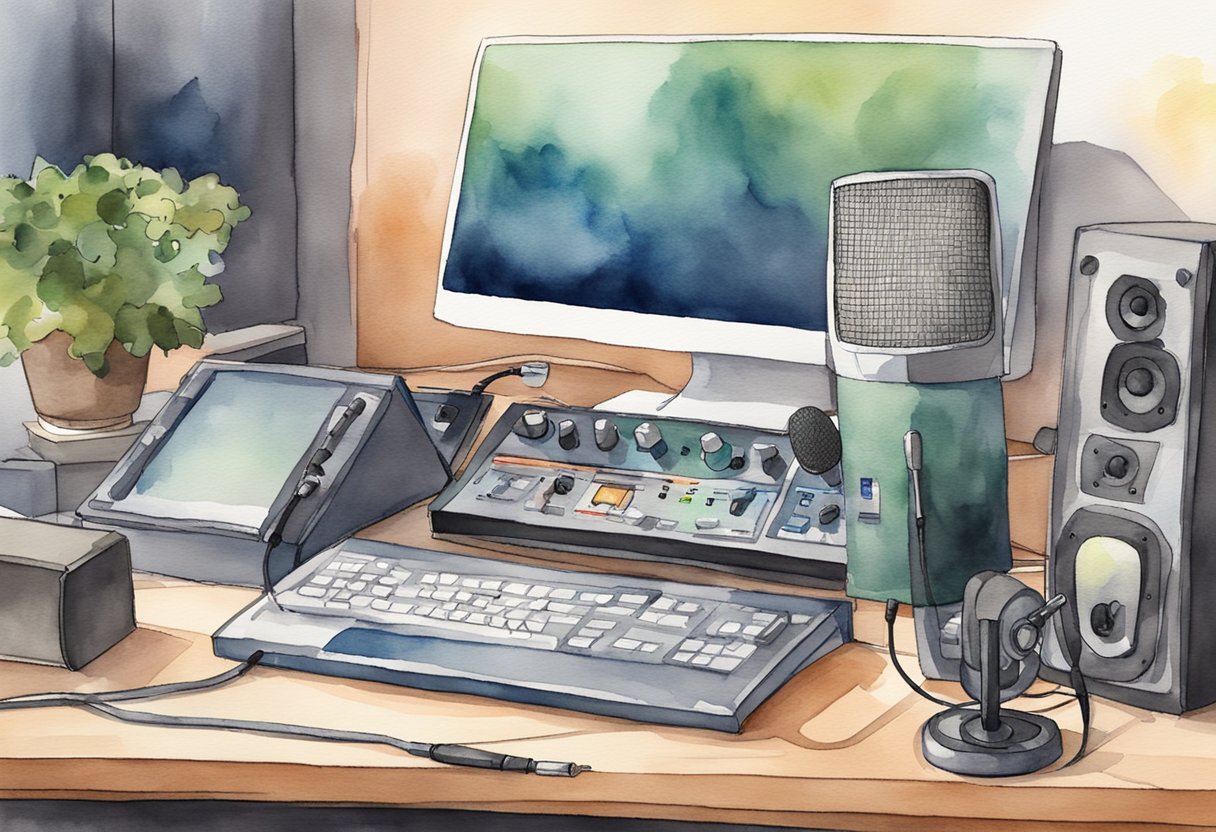
Choosing the right microphone and mastering recording techniques can greatly enhance the quality of your music productions.
Understanding the different types of microphones and how to place them effectively in your recording space is crucial for capturing clear and balanced sound.
Types of Microphones
Microphones are essential tools for recording vocals and instruments. The two primary types are dynamic and condenser microphones.
Dynamic microphones are durable and great for capturing loud sound sources, making them ideal for live performances and certain instruments like drums.
Condenser microphones, on the other hand, are more sensitive and provide a wider frequency response, which is preferred for studio recordings.
For beginners, a USB microphone might be a practical choice as it connects directly to your computer without additional equipment. This can simplify the setup process.
Understanding these types will help you determine which is best suited for your specific needs.
Microphone Placement and Room Acoustics
Proper microphone placement is key to achieving good sound quality.
Experimenting with distance and angle can help you find the sweet spot that captures the desired tone.
For recording vocals, it is advisable to use a pop filter to minimize plosives.
Room acoustics also play an important role. A quiet environment with minimal reflections will yield the best results.
You might want to consider basic acoustic treatments like foam panels or bass traps to enhance the sound quality further.
A well-prepared recording space allows your recordings to be clean and professional.
MIDI and Electronic Instruments

MIDI technology is central to modern music production, allowing electronic instruments to communicate effectively. This section covers the fundamentals of MIDI and how to use MIDI controllers in your music projects.
Introduction to MIDI
MIDI, or Musical Instrument Digital Interface, is a crucial protocol in music production. It allows electronic instruments and computers to communicate, conveying note, performance, and control data.
Unlike audio files, MIDI does not carry sound but instead transmits commands that trigger sound production on compatible devices.
One of the primary benefits of MIDI is its flexibility. You can easily edit individual musical elements without re-recording.
This makes MIDI an invaluable tool for experimenting with different arrangements and sounds.
With MIDI, you can control synthesizers, samplers, and even lighting systems, opening up broad creative possibilities in your home studio.
Understanding this protocol is essential if you work with digital audio workstations like Logic Pro or Ableton Live.
These platforms rely on MIDI to enable complex musical interactions and precise sequencing, enhancing your overall production capabilities. Learning more about MIDI fundamentals will empower you to harness its full potential.
Incorporating MIDI Controllers
Using a MIDI controller is a common way to interact with MIDI devices.
These controllers come in various forms, such as keyboards, drum pads, and wind controllers, each offering unique ways to input musical data.
A basic setup might include a MIDI keyboard, which sends signals to your computer or sound module to trigger sounds.
MIDI controllers enhance creative expression by allowing you to input and manipulate musical information in real-time.
Whether you play melodies on a keyboard or execute beats on a drum pad, controllers offer tactile control over your music production.
Many controllers also include additional features like knobs and faders, which can be mapped to software parameters for detailed control of sound.
Exploring the capabilities of different MIDI controllers can significantly broaden your music production horizons, letting you create more dynamic and engaging pieces.
Whether you’re just starting or looking to expand your setup, incorporating a MIDI controller can be a rewarding step forward. Experimentation with these tools will guide you toward discovering your sound and refining your music skills.
Music Theory Essentials

Understanding music theory forms a critical foundation for music production. Key components include scales, chords, song structure, and composition, essential for translating your ideas into music.
Scales and Chords
Scales are the building blocks of music, giving you the framework to craft melodies and harmonies.
Major scales provide a bright sound, while minor scales often convey a more somber tone. Learning how to build and use major and minor scales is essential.
Chords are formed by stacking notes from scales, creating harmonies.
Triads, comprising three notes, are the most basic and frequently used chords.
Experimenting with different chord progressions can drastically change the feel of your music.
Mastering scales and chords will allow you to create compelling music and experiment with different styles and emotional tones.
Song Structure and Composition
A well-structured song keeps listeners engaged and turning your musical ideas into a cohesive track.
Common song components include the verse, chorus, and bridge.
The verse tells the story, while the chorus delivers the main message or emotional punch.
Adding a bridge can offer contrast, keeping your song dynamic.
Understanding these elements helps in planning the composition effectively.
Start by outlining a basic structure and build around it.
Experimenting with the placement and length of each section can enhance the flow and impact of your track.
With practice, you’ll learn to manipulate these structures to create unique and memorable compositions.
The Art of Mixing

Mastering the art of mixing is essential for creating music that sounds cohesive and professional. Key components include managing audio balance and utilizing effects to enhance the sound of individual tracks.
Balancing and Panning Tracks
Balancing involves setting the volume levels of different tracks so they complement each other without competing. This ensures clarity and harmony in your mix.
Proper panning, which involves adjusting the stereo position of each track, helps create a sense of space and allows individual elements to be heard distinctly.
Instruments like drums, bass, and vocals are typically centered, while others like guitars or keyboards can be panned to the sides to fill the stereo field.
Experimentation is crucial to achieving a dynamic and engaging mix.
EQ, Compression, and Effects
EQ (Equalization) helps shape the tone of each track by boosting or cutting specific frequencies.
Use it to make sure each instrument occupies its own space within the frequency spectrum.
Compression regulates the dynamic range, ensuring no part of the track is too loud or too quiet. It smooths out inconsistencies, allowing tracks to sound polished.
Applying effects like reverb or delay can add depth and character.
Reverb gives a sense of space, while delay can create echo effects or rhythmic interest.
Use effects judiciously to enhance rather than overwhelm the original sound.
Explore these tools using plugins or built-in features of your Digital Audio Workstation (DAW).
Mastering the Final Product

Mastering is a crucial stage in music production. It enhances audio quality, ensuring your track sounds optimal across various audio systems and formats. This section will guide you through understanding what mastering entails and how loudness impacts the polishing of your final product.
Understanding Mastering
Mastering is the last step to making your music ready for distribution. It involves polishing the final mix, adjusting overall tone, and balancing sonic elements.
This step ensures that your track maintains consistency when played on different devices and platforms.
Key processes in mastering include equalization (EQ), compression, and limiting.
EQ helps balance frequencies, ensuring your track sounds clear and crisp.
Compression controls dynamic range, maintaining even volume levels throughout the song.
Limiting prevents distortion by setting a maximum output level.
Engaging with a professional mastering engineer can be beneficial. Their expertise and fresh perspective can elevate your track’s quality, making it competitive in the music industry.
Alternatively, various software options provide basic mastering tools for those pursuing music production as a hobby. Learning to use these effectively can help you achieve satisfying results.
Loudness and Final Touches
Loudness is critical in mastering, influencing how your track is perceived across different platforms.
Ensuring appropriate loudness level enhances the listening experience without compromising on dynamic range. It’s important your track is neither too quiet nor excessively loud.
During this phase, you should consider loudness normalization, especially crucial for streaming platforms. They often adjust track volume to maintain a consistent listening experience.
Ensuring your track meets these standards helps retain the intended sound quality.
The final touches might involve subtle alterations like stereo enhancement or applying reverb.
These add depth and space, making your track more immersive.
Attention to these details separates amateur productions from professional-sounding tracks, giving your music the polish it needs to stand out.
Distributing Your Music

Distributing your music effectively involves navigating various online platforms and managing rights and royalties. Selecting the right platforms can significantly impact your reach, while understanding royalties ensures you get fairly compensated.
Online Platforms and Streaming Services
To distribute your music, you should focus on the popular online platforms and streaming services. Digital distribution today can have your music available worldwide within hours.
Services like Spotify, Apple Music, and Amazon Music allow for easy access to your audience.
Consider using CD Baby, which offers free marketing tools to enhance your reach.
Here’s a simple breakdown:
- Spotify: Largest music streaming service.
- Apple Music: Great for Apple users.
- Amazon Music: Integrates well with Amazon services.
Choose a platform based on your target audience and marketing strategies.
Music Rights and Royalties
Understanding music rights and royalties is essential in ensuring you receive compensation for your work.
This includes knowing your rights as a songwriter and performer, as well as how royalties are calculated.
Royalty collection agencies like ASCAP and BMI can help manage this aspect by collecting performance royalties on your behalf.
There are different types of royalties:
- Mechanical Royalties: Paid when your music is reproduced.
- Performance Royalties: Earned when your music is played publicly.
- Synchronization Royalties: Incurred when your music is used in films or commercials.
Being familiar with these aspects helps maintain control over your creative work and ensures you’re paid accurately.
Continued Learning and Inspiration

Engaging with music production as a hobby involves a commitment to ongoing learning and finding inspiration.
By accessing a variety of educational resources and participating in communities of like-minded individuals, you can enhance your skills and keep your creative juices flowing.
Educational Resources
Exploring diverse educational resources allows you to expand your knowledge and technical expertise.
Online platforms such as Coursera, Udemy, and Skillshare offer structured courses on various aspects of music production.
From learning to use Digital Audio Workstations (DAWs) to mastering techniques of mixing and sound design, these courses are comprehensive.
Books and e-books authored by industry experts can also provide in-depth insights into techniques and industry trends.
Video tutorials on YouTube offer hands-on guidance and demonstrations, which can be particularly useful for visual learners.
Interactive apps like Melodics can help you improve skills in rhythm and beat-making by combining education with practice.
Joining a Community of Producers
Being part of a community of producers can significantly enhance your journey.
Forums and groups on platforms like Reddit or Facebook allow you to share ideas, get feedback, and collaborate with others who share your passion.
Joining spaces like these can also help you stay informed about new gear, software updates, and industry events.
Local meet-ups, workshops, and online webinars can provide opportunities for networking and learning from peers.
Attending events such as music production workshops or conferences can expose you to different styles and techniques, keeping you inspired and motivated.
Engaging with others in these communities fosters a sense of connection and creates opportunities for collaborative projects.
Frequently Asked Questions
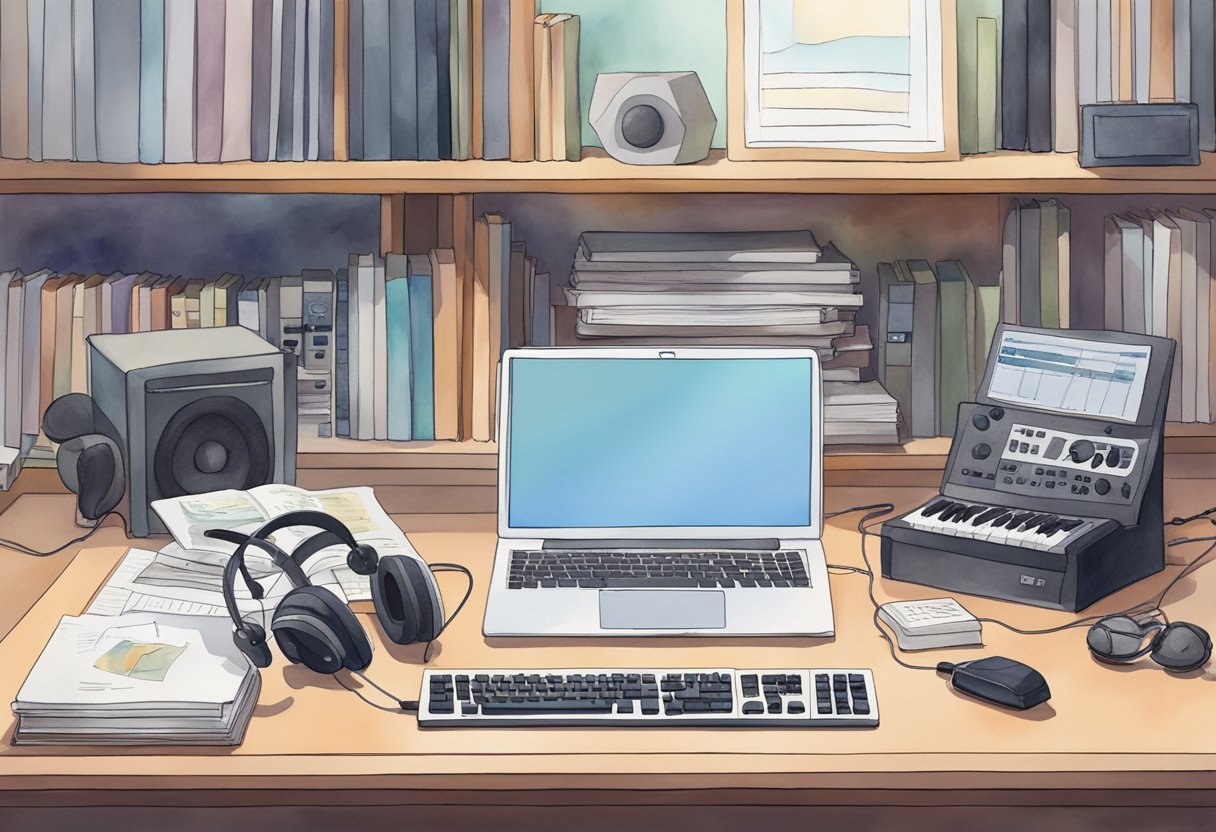
Starting music production as a hobby involves acquiring the right tools, learning fundamental skills, and exploring useful resources. This section addresses common questions you may have as a beginner in music production.
What equipment do I need to start music production as a beginner?
To begin, you’ll need a computer with sufficient processing power, an audio interface, a decent pair of headphones, and a MIDI controller.
A microphone is also essential if you plan to record vocals or acoustic instruments. Check out the Beginner’s Guide to Music Production for more equipment details.
How can a complete novice begin learning music production?
Start by exploring online tutorials, enrolling in introductory courses, or reading comprehensive guides.
Resources like the Beginner’s Guide to Music Production can help you understand the basics of composition and production techniques.
Hands-on practice is crucial, so experiment with software and equipment as you learn.
What are some recommended software choices for beginners interested in music production?
Digital Audio Workstations (DAWs) like Ableton Live, FL Studio, and GarageBand are popular among beginners.
Each offers intuitive interfaces and powerful tools for crafting music.
For more insights, refer to Slate Digital’s guide on music production for beginners, which includes recommendations on software.
Is age a factor when starting to learn music production?
Age is not a limiting factor in music production. The ability to adapt to new technology and a willingness to learn are more important than age.
Whether you are young or old, there are numerous resources available to suit your learning preferences and pace.
Can music production be self-taught, and if so, what resources are available?
Yes, music production can be self-taught through various online courses, YouTube tutorials, and communities dedicated to music creators.
Comprehensive guides such as Indieflow’s Music Production 101 provide valuable information for those who wish to teach themselves.
What are the basic steps to producing your first song as a beginner?
Begin by brainstorming ideas and creating a basic structure.
Record or program the individual instrument tracks.
Mix them together to ensure balance and clarity, and then master the final track for distribution or sharing.
Detailed steps can be found in beginner guides like this one.